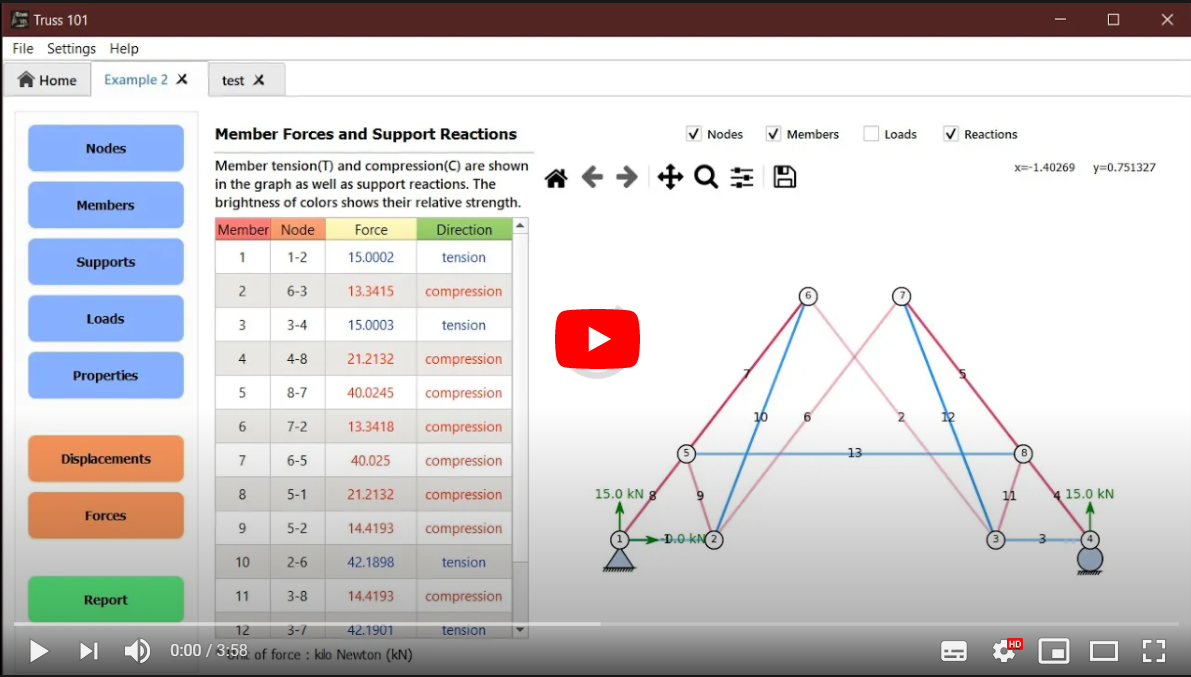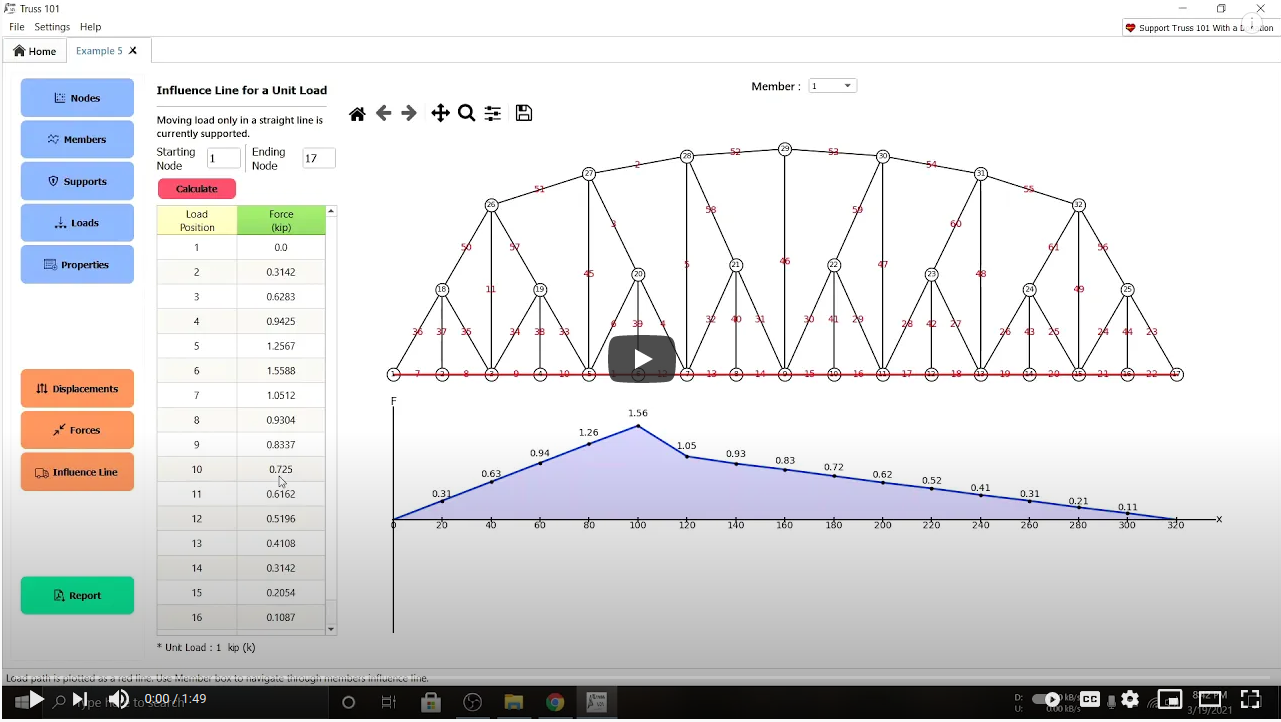Truss 101
A desktop application to solve statically determinate and indeterminate 2D truss structures using Matrix Displacement Method (aka Finite Element Method).
Why Truss 101?
- Develop Structures using Nodes and Members
- Unit conversion
- Supports
- Pinned and Roller support
- Stability check
- Multiple loads at the same point
- Individual property for members
- Modulus of Elasticity (E)
- Area (A)
- Nodal displacements
- Graphs
- Tabulated
- Animation
- Member forces and support reactions
- Force and stress
- Graphs showing members relative strength
- Tension, compression value in Tabulated form
- Influence line for a unit load
- Multiple projects
- Beautiful Report
- Input-Output data
- Member Stiffness Matrices
- Global Stiffness Matrix
- Force Matrix
- Influence Line Diagram
Windows
-
Binary Release
For windows you can download the latest binary release from the following button. Download the exe, setup it by just clicking next, next, next and you are good to go.
-
Installation
If you wish to run it from the source code, keep reading.
First, make sure you have installed git and Python version between 3.7.x to 3.9.x
Then open command prompt (cmd) and type
git clone https://github.com/MShawon/Truss-101.git --depth 3cd Truss-101pip install -r requirements.txt -
Usage
Open command prompt in Truss-101 folder and run
python main.py
Linux / Mac
-
Installation
First, make sure you have installed git and Python version between 3.7.x to 3.9.x
Then open your favourite terminal and run
git clone https://github.com/MShawon/Truss-101.git --depth 3cd Truss-101pip3 install -r requirements.txt -
Usage
Open your favourite terminal in Truss-101 folder and run
python3 main.pyTutorial
1) Analysis of Truss Structures
2) Truss Influence Line
Changelog
v1.1.4
- Cross-platform compatible code
- Include all of the members’ ILD in the report
- Few other bug fixes.
v1.1.3
- fix large truss report bug
v1.1.2
- up to 1000 nodes, members, supports, loads, and properties are now possible
- setting unit before creating a new file
- stress calculation is now available on the force page
- showing force or stress value directly on the graph instead of a number is available by force checkbox
- better font in debug window and naming convention in code
- report bug fixes
v1.1.1
- wrong reaction calculation fixes
- UI improved for 1280*720 resolution
- overall UI improvement
- debug window is added
- Added few other features
v1.1.0
- Influence line for a unit load is added.
- Automatic table update due to spinbox value change is deprecated. Now the update button must be used.
- Matrices bug in Report is fixed.
- Application startup and closing time is improved.
- Few other bug fixes.
v1.0.2
Application startup time is improved
v1.0.0
Initial release
License
- This software is under GPL v3 license. See more https://github.com/MShawon/Truss-101/blob/main/LICENSE
- Some icons are from icons8. https://icons8.com
- This program uses Qt Version 5.15.2. Please see https://www.qt.io/licensing/ for an overview of Qt licensing.